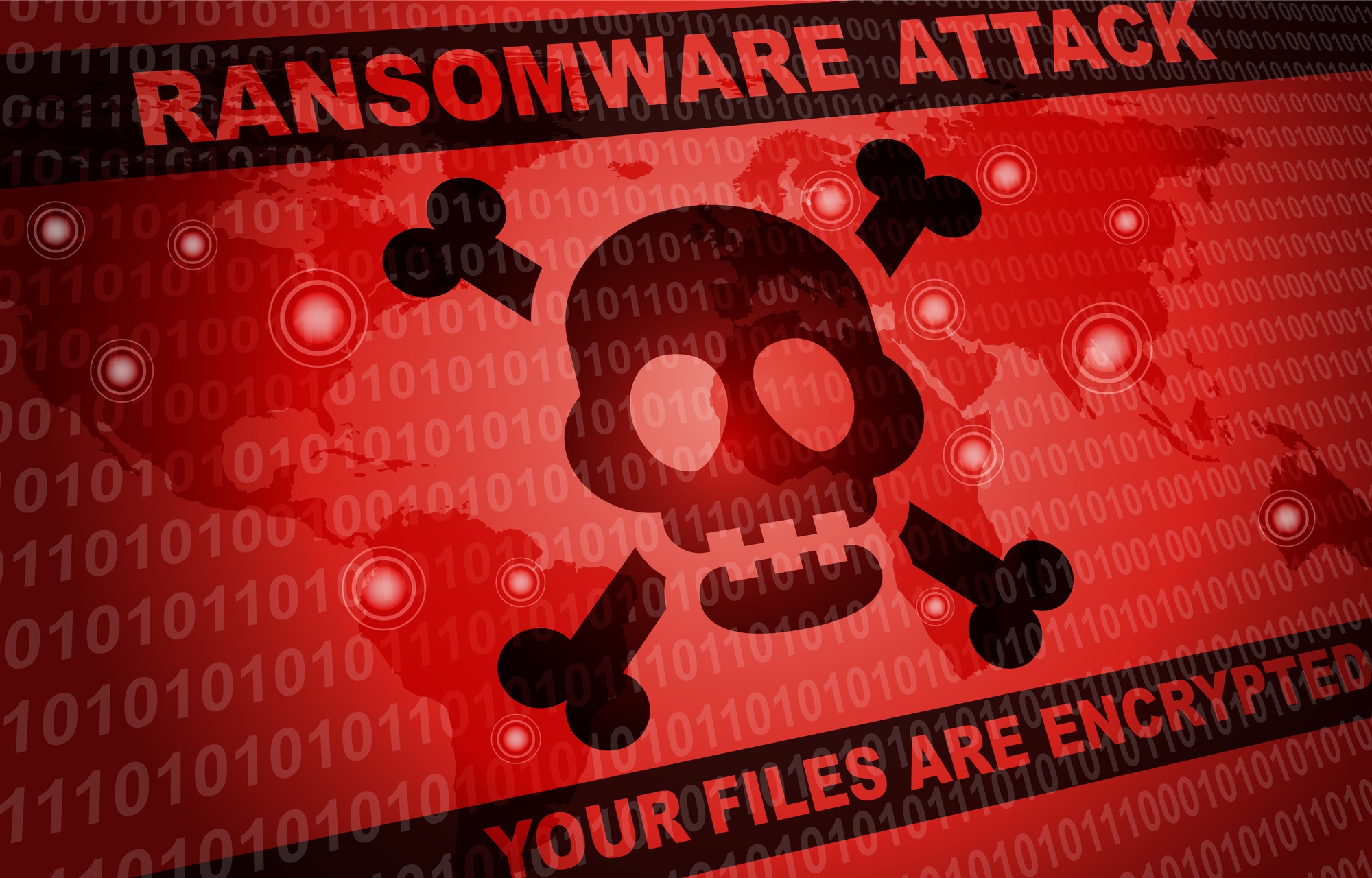
What is Ransomware? Definition, How it Works, and Case Examples
In the increasingly advanced digital era, cybersecurity threats are a major concern. One of the most dangerous threats is ransomware . With the increasing number of ransomware attacks , it is important to understand what ransomware is, how it works, its types, and preventive measures to protect our data and devices. This article will cover all aspects related to ransomware in detail.
Understanding Ransomware
Ransomware is a type of malicious software (malware) designed to infect a computer system or device and encrypt the data inside it. Once the data is encrypted, the perpetrator will ask the victim for a ransom to regain access to the data. Usually, the ransom must be paid using cryptocurrency such as Bitcoin so that it is not easily traced.
Literally, the meaning of ransomware is a combination of the words “ransom” which means ransom and “ware” which is short for software. Ransomware viruses are often spread through phishing emails, fake websites, or security holes in software.
How Ransomware Works
How ransomware works usually involves three main stages:
- Initial Infection
Ransomware enters the system through various methods, such as emails containing malicious attachments, suspicious links, or exploiting software vulnerabilities. - Data Encryption
Once inside, ransomware will encrypt important files on the victim’s computer using a complex encryption algorithm. Infected files cannot be opened without the decryption key owned by the perpetrator. - Ransom Demand
Once the data is encrypted, the victim will receive a message demanding a ransom payment to obtain the decryption key. This message is usually accompanied by a threat that the data will be deleted or disseminated if the ransom is not paid.
Types of Ransomware
Ransomware has many different types, each with different characteristics and attack methods. Here are some of the most common types of ransomware :
1. Leakware Ransomware
Leakware, also known as doxware, threatens to publish sensitive data of victims if a ransom is not paid. This attack is particularly effective on victims who have sensitive or confidential data.
2. Locker Ransomware
This type locks the victim’s access to their device, making it unusable. Locker ransomware usually attacks the operating system, preventing the victim from accessing any files or applications.
3. Encrypting Ransomware
This type of ransomware encrypts the victim’s data and only releases the decryption key after the ransom is paid. Encrypting ransomware is the most common type and often the most damaging.
The Impact of Ransomware
Ransomware attacks are serious threats that can have a variety of negative impacts on both individuals and organizations. Here are the impacts:
1. Loss of Privacy Data
One of the most dangerous impacts of ransomware is the loss of private data. Encrypted data can be difficult or even impossible to recover if the ransom is not paid.
2. Device Damage
In some cases, ransomware can also permanently damage a device, especially if the perpetrators intentionally delete data after the ransom is paid or if the victim tries to remove the ransomware without the proper tools.
Ransomware Case Examples in Indonesia
Some examples of ransomware attacks that have occurred in Indonesia show how serious this threat is:
- Wannacry Ransomware
In 2017, Wannacry ransomware attacked several hospitals in Indonesia. Their computer systems were encrypted, disrupting operations and services to patients. - Ransomware Attacks on MSMEs
Many small and medium enterprises (MSMEs) in Indonesia are also targeted by ransomware due to their weak cybersecurity systems.
Ransomware Prevention Techniques
Avoiding ransomware requires proper preventive measures. Here are some effective techniques:
1. Update the Device System Regularly
Make sure your operating system and software are always updated to the latest versions to close security holes that ransomware can exploit.
2. Perform Regular Back-Ups
Keep copies of your important data in a secure location, such as an external hard drive or cloud service. With regular backups, you can restore your data without paying the ransom if you get hit by ransomware.
3. Use a secure internet network
Avoid using unsecured public Wi-Fi networks. If necessary, use a VPN to protect your internet connection.
4. Avoid Clicking on Unknown Links or Attachments
Do not carelessly click on links or open attachments sent via email from unknown senders.
5. Use a Reliable Antivirus and Firewall
Install antivirus and firewall software that can detect and block ransomware before it attacks your device.
Conclusion
What is ransomware? Ransomware is a serious cybersecurity threat that can have a significant impact on individuals and organizations. By understanding what ransomware is , how it works, its types, and preventive measures, we can protect our data and devices from these attacks.
References: linknet.id , csirt.polri.go.id .
Author: Yazid Yusuf – Directorate of Information Technology Center


