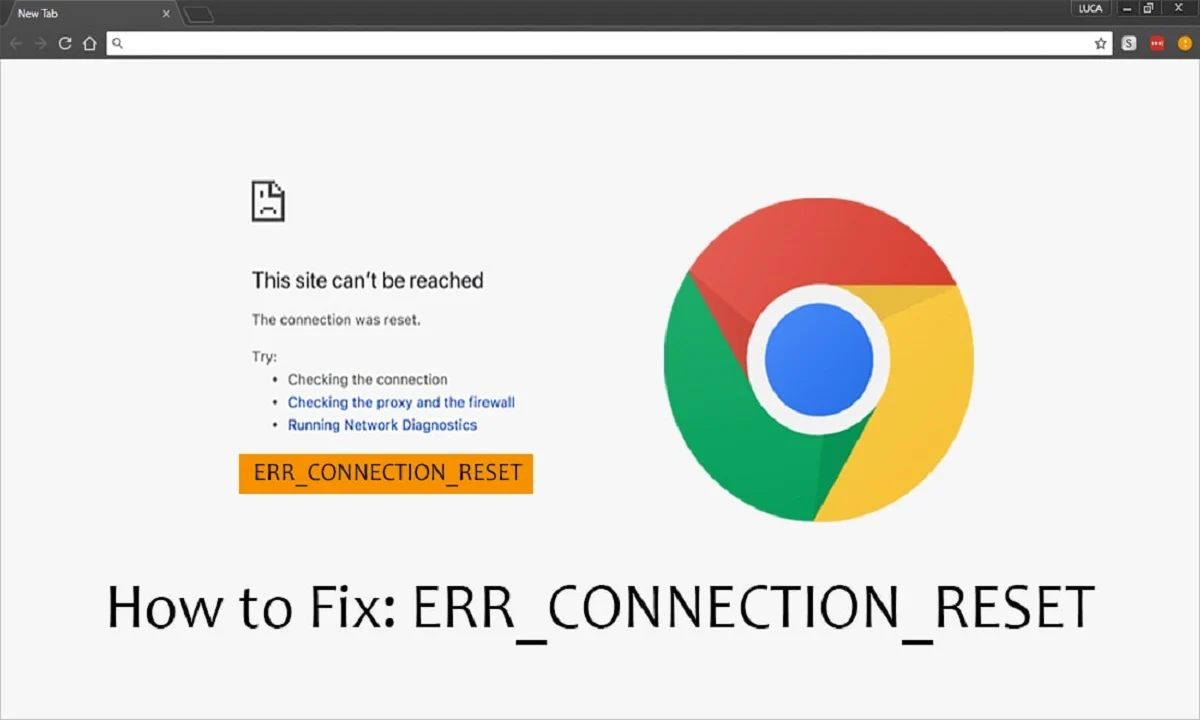
What is ERR CONNECTION RESET? Causes, Solutions, Practical Tips
ERR CONNECTION RESET is an error message that appears in browsers (such as Google Chrome) when the connection to a website is suddenly disconnected. This means that the browser cannot establish stable communication with the server of the intended website. This problem can be caused by a variety of factors, both from the user and server side.
What is ERR CONNECTION RESET?
ERR CONNECTION RESET is an error message that appears in the browser when the connection to a website cannot be made because the connection between your device and the web server is suddenly disconnected. This can happen to various browsers such as Google Chrome, Mozilla Firefox, or Microsoft Edge.
Here is the definition of ERR_CONNECTION_RESET according to experts and reliable sources:
1. Google Chrome Help Center
According to Google Chrome’s official documentation, ERR_CONNECTION_RESET is an error that occurs when a browser fails to establish a stable connection to a website’s server. The cause is often related to network glitches, incorrect system settings, or problems with the intended website’s server.
2. Microsoft Support
Microsoft explains that this error appears when the TCP/IP connection between the user’s device and the server suddenly drops. This can be caused by third-party software such as antivirus or firewall that is too strict, or by interference in the user’s local network.
Berikut adalah pengertian ERR_CONNECTION_RESET menurut para ahli dan sumber terpercaya:
1. Google Chrome Help Center
Menurut dokumentasi resmi Google Chrome, ERR_CONNECTION_RESET adalah kesalahan yang terjadi ketika browser gagal membangun koneksi yang stabil ke server situs web. Penyebabnya sering kali terkait dengan gangguan jaringan, pengaturan sistem yang salah, atau masalah dengan server situs web yang dituju.
2. Microsoft Support
Microsoft menjelaskan bahwa kesalahan ini muncul ketika koneksi TCP/IP antara perangkat pengguna dan server tiba-tiba terputus. Hal ini dapat disebabkan oleh perangkat lunak pihak ketiga seperti antivirus atau firewall yang terlalu ketat, atau oleh gangguan di jaringan lokal pengguna.
3. Mozilla Firefox Documentation
In Mozilla’s view, ERR_CONNECTION_RESET reflects the browser’s failure to reset the connection with the web server. These errors are usually caused by incompatible network configurations, such as the use of the wrong proxy, or problems with DNS settings.
4. Techopedia (Technology Site)
Techopedia defines ERR_CONNECTION_RESET as an indicator of a disruption in communication between a user’s device and a web server. These interruptions can be triggered by hardware issues (such as routers or modems), ISP interference, or software settings that block access to certain servers.
5. Cloudflare (Network Provider Platform)
Cloudflare states that this error is often associated with servers that disconnect before the browser has finished sending the request. This can happen due to connection timeouts, incorrect server configurations, or security issues such as firewalls blocking requests from the user’s device.
While surfing the internet, there must be times where we encounter frustrating problems, one of which is the appearance of ERR_CONNECTION_RESET messages. For users of browsers like Google Chrome, this message often appears when there is a connection error, which causes the website to fail to load. This article will explain in depth what ERR_CONNECTION_RESET is, the common causes that cause it to appear, and the solutions that can be applied to solve this problem, both on desktop and smartphone.
Causes ERR_CONNECTION_RESET
Here are some common causes ERR_CONNECTION_RESET can occur on different devices:
Problems with Network or Internet Connection One of the most common causes of this error message is a disruption to the internet network. This problem can be caused by network instability or temporary service outages by internet service providers. Incorrect Network Configuration Incorrect network settings, such as using an incompatible proxy or VPN, can cause the internet connection to be reset by the server, causing this error. Problems with the Browser Sometimes, the problem can come from the browser you are using. Accumulated caches, problematic extensions, or incorrect settings can trigger chrome ERR_CONNECTION_RESET. causing the appearance of err_connection_reset messages.
Causes ERR_CONNECTION_RESET
Here are some common causes ERR_CONNECTION_RESET can occur on different devices::
- Problems with Network or Internet Connection
- One of the most common causes of this error message is a disruption to the internet network. This problem can be caused by network instability or temporary service outages by internet service providers.
- Incorrect Network Configuration
- Incorrect network settings, such as using an incompatible proxy or VPN, can cause the internet connection to be reset by the server, causing this error.
- Problems with the Browser
- Sometimes, the problem can come from the browser you are using. Accumulated caches, problematic extensions, or incorrect settings can trigger chrome ERR_CONNECTION_RESET. causing the appearance of err_connection_reset messages.
- Too Strict Firewall or Antivirus
- Security systems such as firewalls or antiviruses that are too tightly regulated can block access to some websites, which eventually causes this error to appear.
- Problems with the Website Server
- Not only on the user side, ERR_CONNECTION_RESET can also occur due to problems on the server of the website you want to access. If the server is down or overloaded, this error can appear
- DNS Changes
- Sometimes, changes to the DNS (Domain Name System) or DNS missettings can also cause err_connection_reset messages to appear.
Overcoming ERR_CONNECTION_RESET Through the Desktop
If you’re using a desktop or laptop and experiencing ERR_CONNECTION_RESET, here are some steps you can take to fix this issue:
1. Check the Internet Connection
- Make sure your internet connection is working properly. Try disconnecting and reconnecting the Wi-Fi or Ethernet connection.
- Restart your modem or router if the problem persists.
2. Clear Browser Cache
- Open Google Chrome.
- Click the three-dot menu in the upper right corner, then select More tools > Clear browsing data.
- Select All time and check the Cached images and files box.
- Click Clear data to clear the cache.
3. Disable Browser Extensions
- Certain extensions can cause connection issues. To check:
- Open Chrome and type chrome://extensions/ in the address bar.
- Disable all extensions, then try to reopen the website you want to access.
4. Check Proxy Settings
- Type inetcpl.cpl in the Windows search field, then press Enter.
- Go to the Connections tab, and click LAN settings.
- Make sure the Automatically detect settings option is checked, and make sure the Proxy server is not enabled.
5. Reset Network Settings
- Open Command Prompt as an administrator, and then type the following command:
bash
Copy code
netsh winsock reset
- press Enter, and then restart your computer.
6. Turn Off Firewall or Antivirus
- If your firewall or antivirus is too strict, try turning it off temporarily to check if this is the cause of the problem.
- If after turning it off the problem is resolved, consider adjusting the security settings so that they are not too strict.
Also read related Articles What Is A Web Browser: Definition, Functions, and Types
How to Overcome ERR_CONNECTION_RESET Through Smartphones
ERR_CONNECTION_RESET problems can also arise when you access websites through smartphones. Here are the steps that can be taken to overcome it:
1. Check Data or Wi-Fi Connection
- Make sure your Wi-Fi or mobile data network is working properly. Try turning airplane mode off and on again, or restart your device.
2. Clear Browser App Cache and Data
- For Use Android:
- Open Settings, and then Apps.
- Search Google Chrome, and then Storage.
- Click Clear cache And Clear data.
- For iOS users, simply delete the browsing history from the browser settings.
3. Disable VPN
- If you’re using a VPN, try disabling it temporarily. Some VPN services can cause connection issues that result in ERR_CONNECTION_RESET.
4. Update Browser Applications
- Make sure the browser you’re using is up to date. Sometimes, bugs in older versions can cause this problem.
5. Reset Network Settings
- On Android, you can reset network settings by going to Settings > System > Reset > Reset network settings.
- On iOS, go to Settings > General > Reset > Reset Network Settings.
How to Overcome ERR_CONNECTION_RESET: Common Solutions
Here are some general steps that can be tried on both desktop and smartphone to overcome ERR_CONNECTION_RESET:
- Restart Modems and Routers: This is a simple step that is often effective. By restarting the network device, you can fix temporary connection issues.
- Change DNS: Changing your DNS Server to a public DNS like Google DNS or Cloudflare can help:
- Google DNS: 8.8.8.8 and 8.8.4.4
- Cloudflare DNS: 1.1.1.1 and 1.0.0.1
- Use Incognito Mode: Sometimes a problematic extension or cache can cause this error. Try going to the website in Incognito mode to check if the problem still exists.
- Update Network Drivers: Make sure that the network drivers on your device are kept up to date to avoid connection issues caused by outdated drivers.
Mengapa ERR_CONNECTION_RESET Bisa Terjadi?
Secara umum, ERR_CONNECTION_RESET terjadi ketika sambungan antara perangkat Anda dan server terputus tiba-tiba. Hal ini bisa disebabkan oleh berbagai faktor mulai dari gangguan jaringan, pengaturan perangkat yang salah, hingga masalah pada server situs yang Anda kunjungi. Pesan ini menandakan bahwa data yang dikirim atau diterima oleh perangkat terputus sebelum proses selesai, sehingga koneksi dianggap “direset”.
Troubleshooting ERR_CONNECTION_RESET Chrome
The Google Chrome browser is one of the most common displays ERR_CONNECTION_RESET messages. To resolve this issue specifically in Chrome, there are a few steps you can take:
- Clear cache and cookies: Data stored in Chrome can sometimes corrupt or cause conflicts, so clearing the cache and cookies can help fix these issues.
- Turn off suspicious extensions: Some extensions can affect your internet connection. Try disabling all extensions and see if the problem is resolved.
To access more related content, please visit the website.
Conlusion
ERR_CONNECTION_RESET is a common problem when surfing the internet, but it can usually be solved with simple steps. From checking your internet connection to resetting your network settings, there are many ways you can fix this error. By understanding the causes behind ERR_CONNECTION_RESET and ways to fix them, you can address the issue more quickly and effectively.
Still confused by technical terms like ERR CONNECTION RESET? Don’t worry, this is one of the exciting challenges that you can learn more deeply if you study Informatics! Here, you not only learn how to solve errors, but also create cool solutions in the digital world.
Let’s start your journey in the world of technology! Choose an Informatics major, be part of the generation that changes the future. Sign up now and start your adventure in the IT world!
Referensi
Tanenbaum, A. S., & Wetherall, D. (2011). Computer networks (5th ed.). Prentice Hall.
Kurose, J. F., & Ross, K. W. (2013). Computer networking: A top-down approach (6th ed.). Pearson.
Stallings, W. (2017). Data and computer communications (10th ed.). Pearson.
Forouzan, B. A. (2013). TCP/IP protocol suite (4th ed.). McGraw-Hill.
Writer Elina Febriyanti. Editor Eko Bahran Adinata Direktorat PuTi.


